- Details

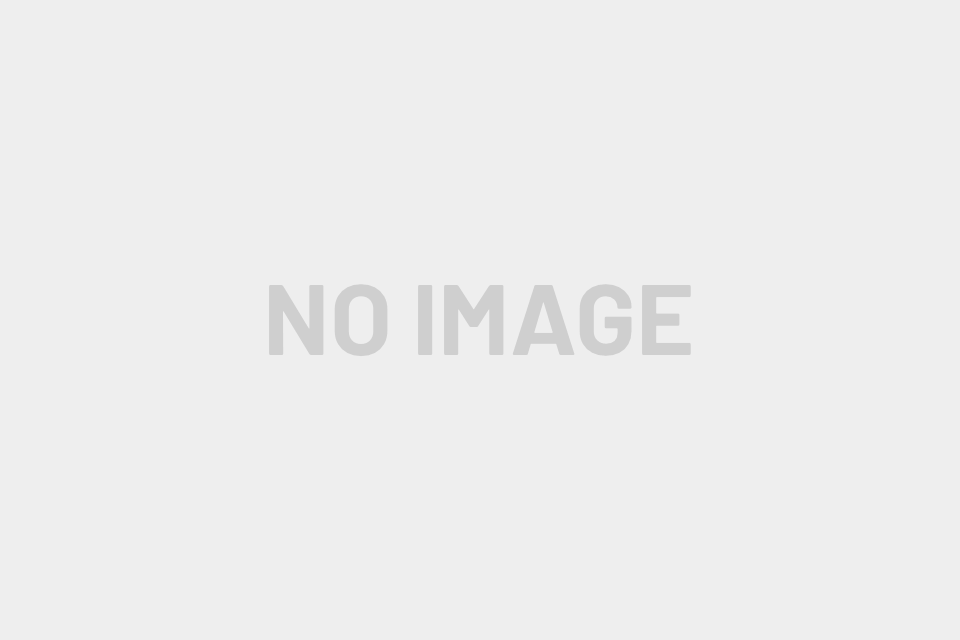
It's easy to get started creating your website. Knowing some of the basics will help.
A content management system is software that allows you to create and manage webpages easily by separating the creation of your content from the mechanics required to present it on the web.
In this site, the content is stored in a database. The look and feel are created by a template. Joomla! brings together the template and your content to create web pages.
To login to your site use the user name and password that were created as part of the installation process. Once logged-in you will be able to create and edit articles and modify some settings.
Once you are logged-in, a new menu will be visible. To create a new article, click on the "Submit Article" link on that menu.
The new article interface gives you a lot of options, but all you need to do is add a title and put something in the content area. To make it easy to find, set the state to published.
The look and feel of your site is controlled by a template. You can change the site name, background colour, highlights colour and more by editing the template settings. Click the "Template Settings" in the user menu.
The boxes around the main content of the site are called modules. You can modify modules on the current page by moving your cursor to the module and clicking the edit link. Always be sure to save and close any module you edit.
You can change some site settings such as the site name and description by clicking on the "Site Settings" link.
More advanced options for templates, site settings, modules, and more are available in the site administrator.
Your site actually has two separate sites. The site (also called the front end) is what visitors to your site will see. The administrator (also called the back end) is only used by people managing your site. You can access the administrator by clicking the "Site Administrator" link on the "User Menu" menu (visible once you login) or by adding /administrator to the end of your domain name. The same user name and password are used for both sites.
There is much more to learn about how to use Joomla! to create the website you envision. You can learn much more at the Joomla! documentation site and on the Joomla! forums.
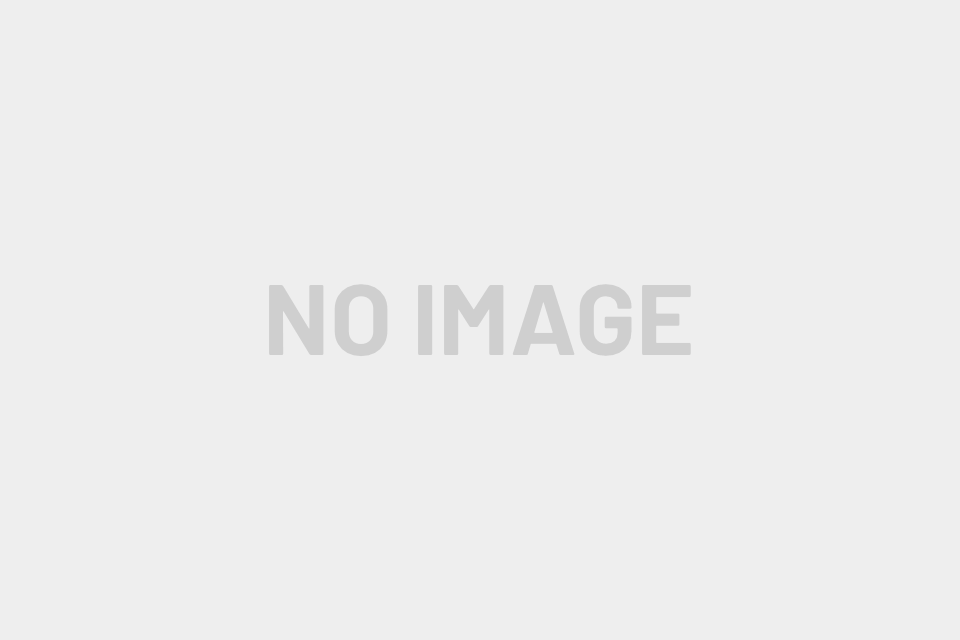
All HTML headings, <h1> through <h6>, are available.
| Heading | Example |
|---|---|
|
|
h1. Bootstrap heading |
|
|
h2. Bootstrap heading |
|
|
h3. Bootstrap heading |
|
|
h4. Bootstrap heading |
|
|
h5. Bootstrap heading |
|
|
h6. Bootstrap heading |
.h1 through .h6 classes are also available, for when you want to match the font styling of a heading but cannot use the associated HTML element.
h1. Bootstrap heading
h2. Bootstrap heading
h3. Bootstrap heading
h4. Bootstrap heading
h5. Bootstrap heading
h6. Bootstrap heading
Use the included utility classes to recreate the small secondary heading text from Bootstrap 3.
Traditional heading elements are designed to work best in the meat of your page content. When you need a heading to stand out, consider using a display heading—a larger, slightly more opinionated heading style.
| Display 1 |
| Display 2 |
| Display 3 |
| Display 4 |
Make a paragraph stand out by adding .lead.
Vivamus sagittis lacus vel augue laoreet rutrum faucibus dolor auctor. Duis mollis, est non commodo luctus.
Styling for common inline HTML5 elements.
You can use the mark tag to highlight text.
This line of text is meant to be treated as deleted text.
This line of text is meant to be treated as no longer accurate.
This line of text is meant to be treated as an addition to the document.
This line of text will render as underlined
This line of text is meant to be treated as fine print.
This line rendered as bold text.
This line rendered as italicized text.
.mark and .small classes are also available to apply the same styles as <mark> and <small> while avoiding any unwanted semantic implications that the tags would bring.
While not shown above, feel free to use <b> and <i> in HTML5. <b> is meant to highlight words or phrases without conveying additional importance while <i> is mostly for voice, technical terms, etc.
Change text alignment, transform, style, weight, and color with our text utilities and color utilities.
Stylized implementation of HTML’s <abbr> element for abbreviations and acronyms to show the expanded version on hover. Abbreviations have a default underline and gain a help cursor to provide additional context on hover and to users of assistive technologies.
Add .initialism to an abbreviation for a slightly smaller font-size.
attr
HTML
For quoting blocks of content from another source within your document. Wrap <blockquote class="blockquote"> around any HTML as the quote.
Lorem ipsum dolor sit amet, consectetur adipiscing elit. Integer posuere erat a ante.
Add a <footer class="blockquote-footer"> for identifying the source. Wrap the name of the source work in <cite>.
Lorem ipsum dolor sit amet, consectetur adipiscing elit. Integer posuere erat a ante.
Use text utilities as needed to change the alignment of your blockquote.
Lorem ipsum dolor sit amet, consectetur adipiscing elit. Integer posuere erat a ante.
Lorem ipsum dolor sit amet, consectetur adipiscing elit. Integer posuere erat a ante.
Remove the default list-style and left margin on list items (immediate children only). This only applies to immediate children list items, meaning you will need to add the class for any nested lists as well.
Remove a list’s bullets and apply some light margin with a combination of two classes, .list-inline and .list-inline-item.
Align terms and descriptions horizontally by using our grid system’s predefined classes (or semantic mixins). For longer terms, you can optionally add a .text-truncate class to truncate the text with an ellipsis.
Vestibulum id ligula porta felis euismod semper eget lacinia odio sem nec elit.
Donec id elit non mi porta gravida at eget metus.
Responsive typography refers to scaling text and components by simply adjusting the root element’s font-size within a series of media queries. Bootstrap doesn’t do this for you, but it’s fairly easy to add if you need it.
Here’s an example of it in practice. Choose whatever font-sizes and media queries you wish.
Easily realign text to components with text alignment classes.
Ambitioni dedisse scripsisse iudicaretur. Cras mattis iudicium purus sit amet fermentum. Donec sed odio operae, eu vulputate felis rhoncus. Praeterea iter est quasdam res quas ex communi. At nos hinc posthac, sitientis piros Afros. Petierunt uti sibi concilium totius Galliae in diem certam indicere. Cras mattis iudicium purus sit amet fermentum.
For left, right, and center alignment, responsive classes are available that use the same viewport width breakpoints as the grid system.
Left aligned text on all viewport sizes.
Center aligned text on all viewport sizes.
Right aligned text on all viewport sizes.
Left aligned text on viewports sized SM (small) or wider.
Left aligned text on viewports sized MD (medium) or wider.
Left aligned text on viewports sized LG (large) or wider.
Left aligned text on viewports sized XL (extra-large) or wider.
Prevent text from wrapping with a .text-nowrap class.
For longer content, you can add a .text-truncate class to truncate the text with an ellipsis. Requires display: inline-block or display: block.
Transform text in components with text capitalization classes.
Lowercased text.
Uppercased text.
CapiTaliZed text.
Note how text-capitalize only changes the first letter of each word, leaving the case of any other letters unaffected.
Quickly change the weight (boldness) of text or italicize text.
Bold text.
Normal weight text.
Light weight text.
Italic text.
.text-primary
.text-secondary
.text-success
.text-danger
.text-warning
.text-info
.text-light
.text-dark
.text-muted
.text-white
Contextual text classes also work well on anchors with the provided hover and focus states. Note that the .text-white and .text-muted class has no link styling.
Similar to the contextual text color classes, easily set the background of an element to any contextual class. Anchor components will darken on hover, just like the text classes. Background utilities do not set color, so in some cases you’ll want to use .text-* utilities.
Sometimes contextual classes cannot be applied due to the specificity of another selector. In some cases, a sufficient workaround is to wrap your element’s content in a <div> with the class.
Using color to add meaning only provides a visual indication, which will not be conveyed to users of assistive technologies – such as screen readers. Ensure that information denoted by the color is either obvious from the content itself (e.g. the visible text), or is included through alternative means, such as additional text hidden with the .sr-only class.
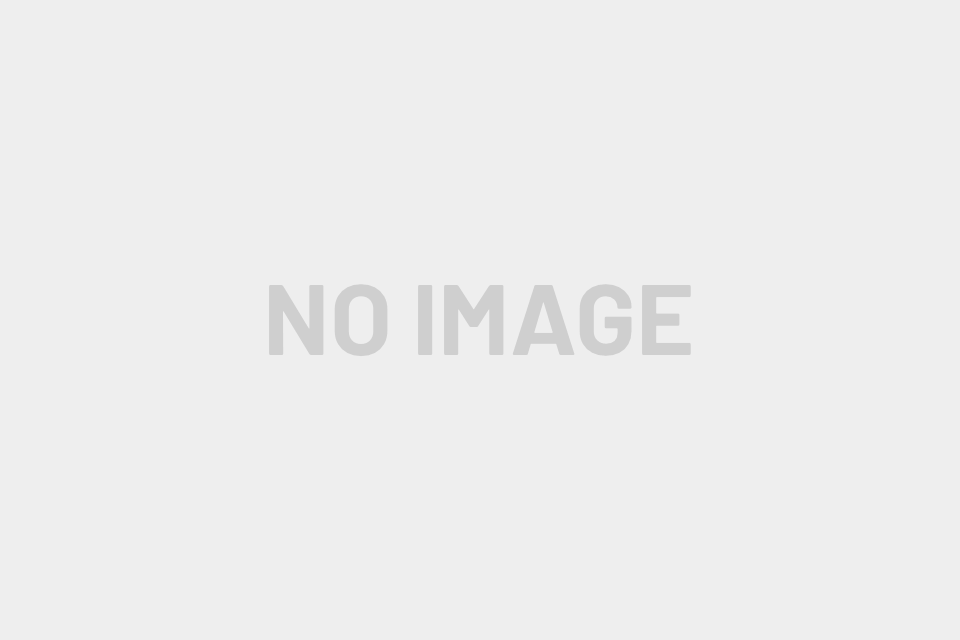

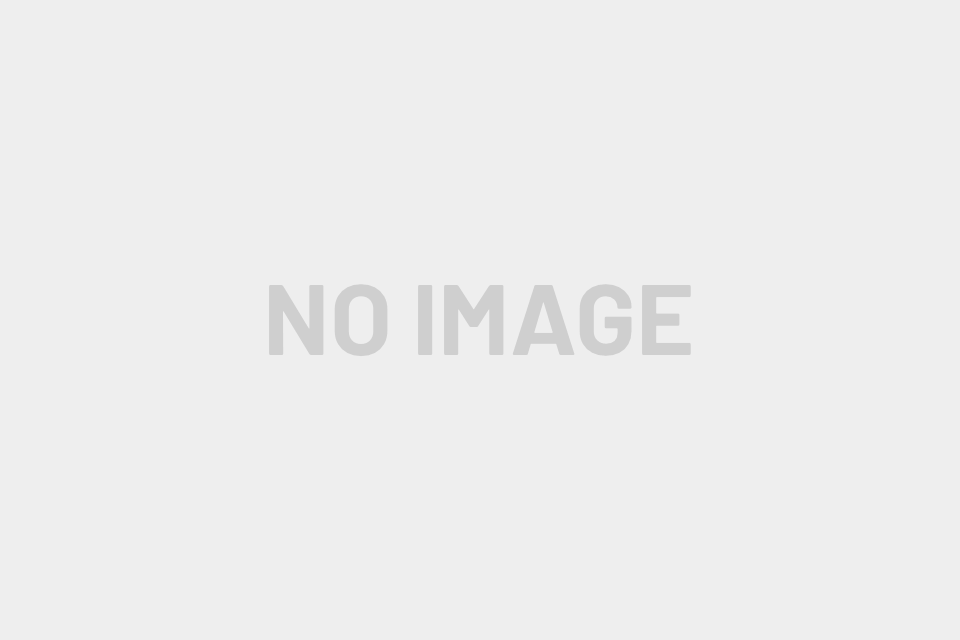
CouchCowboy is dedicated to showcasing classic American cinema Westerns. We love them and know you do too.
Why the affinity toward Western films? We hope to explore the many reasons in numerous, interesting ways throughout this web site. We all love Westerns because they are about our country and they are about us. As we sit on our couch or in the cinema viewing, we enjoy seeing the vast open spaces, forests, mountains and valleys of the West. And even if we don't like riding them, preferring to bet on them, who doesn't like horses? Furthermore, what fellow doesn't enjoy a good fistfight or Man-to-Man drunken saloon brawl? Who hasn't enjoyed camping out under the stars at least once?
After viewing a variety of Western films from the 1940's to the present, we corralled them into the the following categories: Classics, Must-Sees, Good Viewers, Rough Riders, and Camp. We like to consider our starting point the first great John Ford/ John Wayne Western Classic, Stagecoach. As you will see, there exists a multitude of Must-Sees, and Good Viewers. But even the films deemed as Rough Riders will be acknowledged: Remember Billy Crystal's City Slickers? (Many of us have tried to forget it.) However, here at CouchCowboy, we don't like to be genre purists: We hope to be as democratic as possible without being out-and-out 'Saddle Sycophants'. We will consider Camp if it is sufficiently odd, lively, and entertaining, but we will do our best to dismiss those without any redeeming value whatsoever. We will not consider the numerous "Horse-Operas" of the 30s, where the good guys wore white hats and the bad guys wore black and guns constantly fired and horses always galloped. Similarly, we will avoid the Gene Autry singing cowboy movies of the 30's and 40's, and the Roy Rogers singing western of the 50s and such movies of their ilk. We would rather not go too much far 'below' Randolph Scott. Generally, we hope to avoid the extensive Western B-movie tradition.
CouchCowboy appreciates and supports the great Hollywood Western directors such as John Ford, Howard Hawks, Anthony Mann and Clint Eastwood. Also the great stars who rode tall in the saddle: John Wayne, Gary Cooper, Gregory Peck, Clint Eastwood, Henry Fonda, Walter Brennan, James Stewart, William Holden, and many others. In fact, CouchCowboy asks: could a (male) movie star really be a movie star in the 20th century without having notched a few good westerns on his gun belt? And what of the great female stars from the studio system and later? How did they or did they not fare in the Old West? Here at CouchCowboy we hope to examine and appreciate many of these issues in an enlightening, but lighthearted and entertaining way. We will examine Westerns seriously, but we hope to appreciate more than analyze. We want to enjoy and support the more complex Westerns which feature themes of moral ambiguity. Of course we are not adverse to fun and adventure, but we readily herald the complicated over the simplistic.
At CouchCowboy we hope to assume what is an immense responsibility with ultimate humility. We realize that in appreciating and promoting the great American Western, we are addressing the form which "film for film, pound for pound, has been the heavyweight champ for popular genres" (Kitses, 1998). We take note that the great American crime genre may run a close second. As ultimate movie lovers, we tip our cowboy hats to the films about crooks and hoods, and we may from time to time compare a cowboy or two here to a gangster or two there, but our attentions will remain in the old American West, mostly after the Civil War and before the turn of the century.
With a respectful nod toward the powerful collection of urban crime dramas, we at CouchCowboy assume the awesome and intimidating responsibility of heralding the leading American film genre, the Western. Some may view this web site as passé, chiming in with those many voices which spoken over the years of the certain demise of the Western. We accept this prophecy of doom with a wry grin and tip of our hat. We don't believe the Western will ever die, and if productions slow down or even fade out for a time in our post-modern era, we will simply champion, enjoy, and explore the vast and rich history of Westerns which exist, comprising hundreds of 20th century films. For even if they stop making Westerns, the Western will live. "If the Western is no longer the grand American film narrative, central, totalizing and hegemonic, it has already shown its resiliency and value as a set of codes which can speak with authority to a new millennium..." (Kitses, 1998) We don't propose to keep the Western alive here at CouchCowboy, for we know there is no such need. We only wish to sustain its appreciation. We openly welcome you to join us.
Enjoy the music, the scenery, the adventure. Relish the work of some of the finest directors and greatest actors whose talents have graced American film. Revel in recognizing the morals, clichés and stock characters of Western film: The drunken doctor, the vicious gunslinger, lonely frontiersman, the noble and frightened Indian, the whore with a heart of gold, the corrupt judge, the lost and wandering Civil War veteran, the lusty gold miner. Listen to the dialogue: direct, folksy and tough -- characteristically American. Appreciate the presentation of American history, for the Western "incarnates history, both America's and its own." (Kitses, 1998)
From time to time at CouchCowboy, as we invite debate and discourse on a variety of Westerns issues, we will ask, "What is a Western?" Often the answer seems simple: A Western is a story that takes place in the Old West. It's a good answer. Not the only one, to be sure, but a good one. The lure of the frontier, the urge to Go West is probably the central myth of the Western. The Western vindicates historian Frederick J. Turner's theory of American history, which continues to be valid: Western settlement is still being played out in the West as towns like Las Vegas and Phoenix dictate the form of the contemporary American city. In many ways, though it's been settled, the United States is still going West. We believe that the Western is essentially about the West, and so, about a little bit of all of us, in the past and today. Consider the most pervasive cliché of the Western: before the curtain closes, the hero rides off into the Sunset. Into the West.
--Ned
CouchCowboy is a potlikker creation of L.C. Huge' and W Brebrick - Since 2001